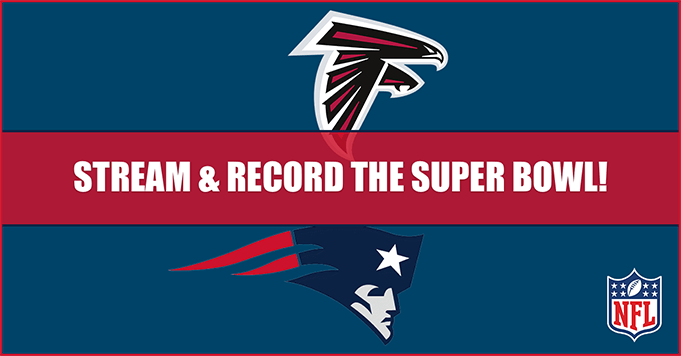
With only two teams finally left in the running, we’re counting down the days to Super Bowl 51! The Atlanta Falcons will be moving forward from the NFC to go head-to-head with the New England Patriots. No matter who you’re rooting for, experts agree that any Super Bowl matchup is going to put on quite the show.
And, with Luke Bryan singing the national anthem and Lady Gaga owning the halftime show, it’s an event you seriously won’t want to miss. Cable-ditchers and cord-cutters may be worried about where to watch Super Bowl 51 without a TV, but have no fear! We have the information you need for how to live stream the Super Bowl online this year.
Where to Watch the Super Bowl Online
Super Bowl LI will be live from NRG Stadium in Houston, Texas on February 5, 2017 starting at 3:30pm PT / 6:30 p.m. ET, and streaming live to connected devices provided by Fox Sports Go for every last touchdown. Over 110 million people are estimated to tune in, either via television or online, making it one of the most highly-watched events of the year.

(GIF via nfl.com)
For fans who want to get as close as possible, Fox also recently announced that it plans to introduce a new feature, Be the Player — using Intel technology and cameras all around the stadium — that will allow viewers to check out instant replays from a reconstructed, first-person perspective of the players themselves.
“Now you are able to do something that fans have always wanted to do. We’ll be able to position this virtual camera view in a way where it looks like you’re seeing what the player saw.”
– Jeff Hopper, General Manager of Strategy and Marketing for the Intel Sports Group
How to Record the Super Bowl
Super Bowl viewers can record the live stream of Super Bowl 51 from Fox Sports Go with Replay Video Capture, saving every last pass, touchdown, instant replay and incredible halftime moment to watch again and again. Replay Video Capture is the only way to legally record the Super Bowl to record the Super Bowl, so you can capture all the action, amazement, and hilariously elaborate commercials without a care in the world.
Just open Replay Video Capture, start the live stream, and click Record! Here’s how:
Get Replay Video Capture for PC Get Replay Video Capture for Mac
Check out the Replay Video Capture User Guide for more in-depth information on how the software works, or reach out to us if you have any questions.




















