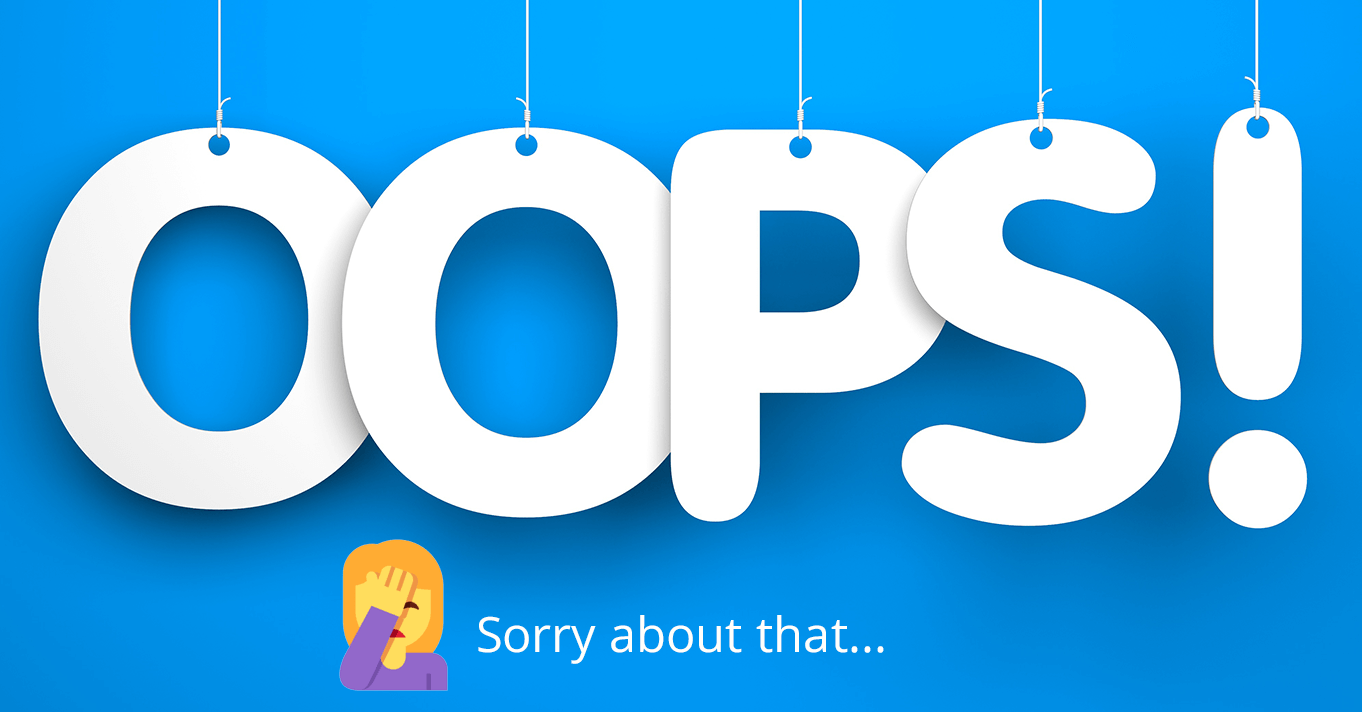Who wants some updates? We’ve got ’em!
Our team’s been working hard behind-the-scenes to release a few feature-enhancing changes to your favorite media-recording tools. We’ve made a ton of improvements to some of the software in our Replay Capture Suite, including fixes to Replay Media Catcher, Replay Music, Replay Radio, and Replay Converter. Here’s what’s new…
Replay Media Catcher (7.0.1.26):
- Improved Multiple Streams Detected window
- Preferred playlist extraction setting
- Improved URL extraction
- Improved audio recording silence detection
- Improved DVR recording at high DPI
- Improved MPD Dash protocol support
- Miscellaneous fixes and improvements
Replay Music (8.0.1.26):
- Improved audio recording silence detection
- Miscellaneous fixes and improvements
Replay Radio (11.0.1.26):
- Improved audio recording silence detection
- Miscellaneous fixes and improvements
Replay Converter (6.0.1.26):
- Miscellaneous fixes and improvements
Get the Replay Capture Suite for PC Get the Replay Capture Suite for Mac
Any questions? Reach out to us at any time!