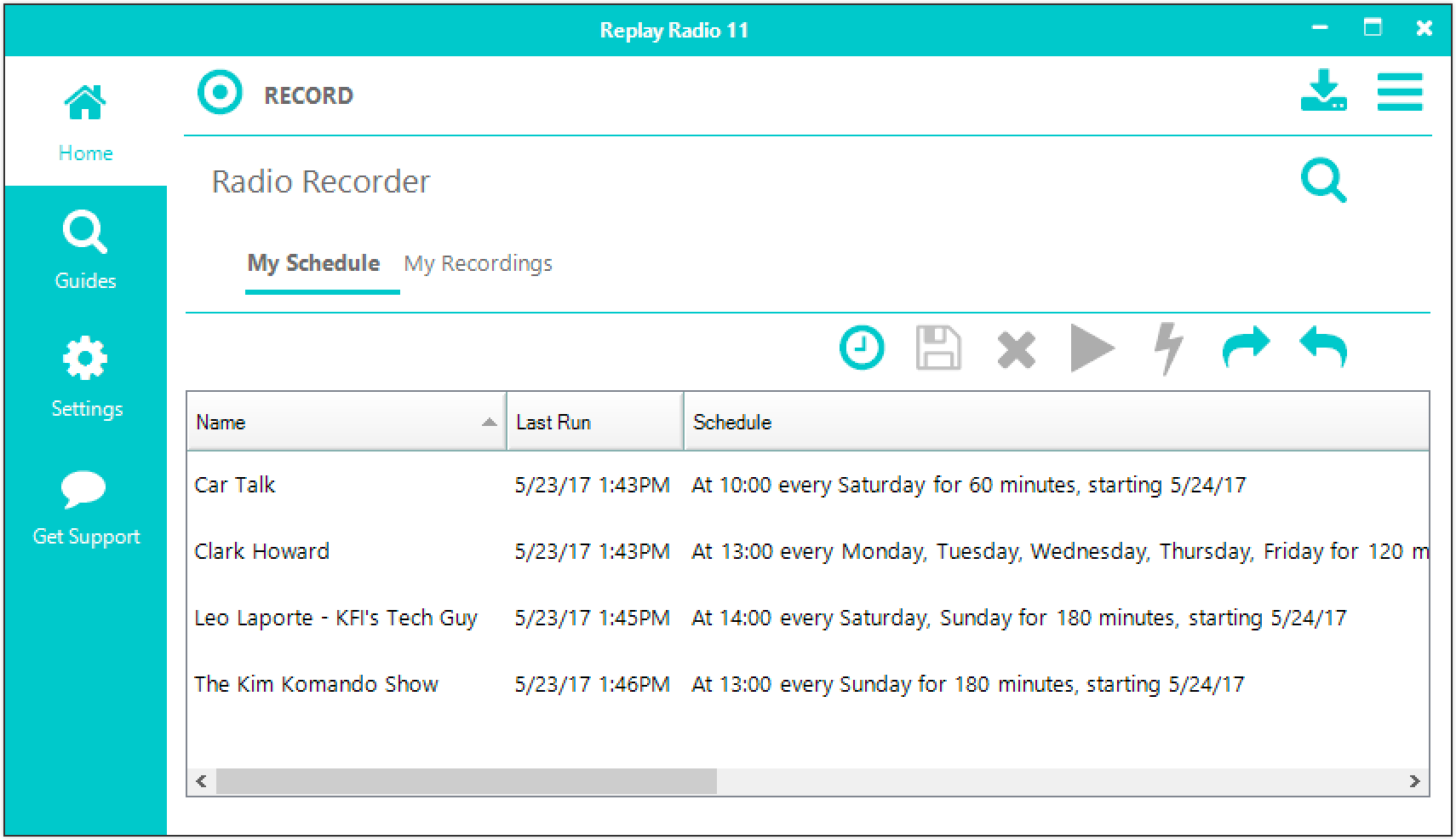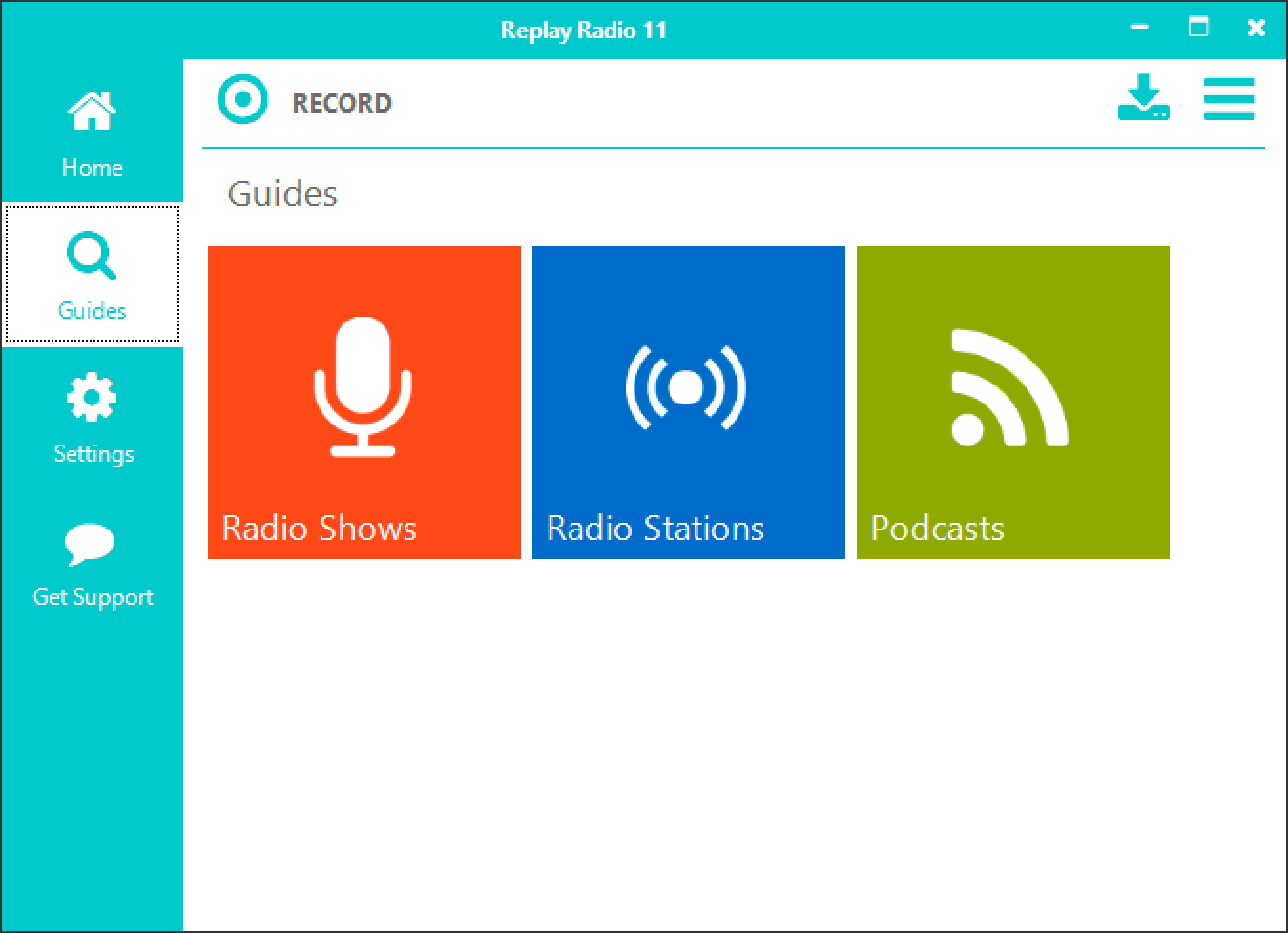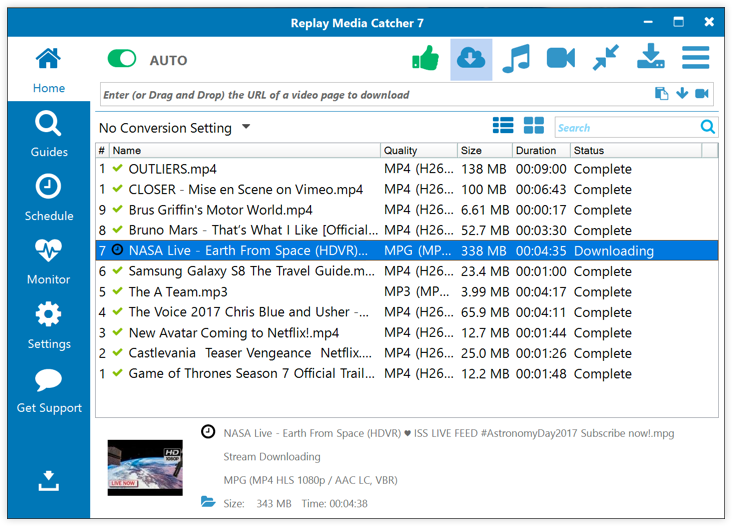When you’re expecting a live audience who are searching for great quality and an experience from your service to be in top shape, the eyes and pressure are on, and your business’ reputation at stake.
This scenario used to plague one of our customers who runs two free, independent community movie theaters – one in an old Church and the other as a drive-in – for the past 17 years. When viewing large video files in places outside your usual home or office building environment, for example, a connection can be unstable. The owner found difficulties when trying to obtain the trailers for her upcoming films being shown at the theaters.
Lucky for her, she found a very simple solution using software in our own Replay Capture Suite
“Replay Media Catcher and Replay Video Capture [in the Replay Capture Suite] are indispensable tools to what I do. We license individual films or sometimes show films through a general license on a 25’ widescreen indoors, and 40’ wide screen outdoors. It’s expensive, but it’s fun for families. Sometimes the company or producer just doesn’t give me a trailer.”
So, what is a small independent theater owner to do? Use powerful tools available in order to record media online and get exactly what’s needed.
“I capture the trailers off the internet unblemished and I easily convert them (with Replay Converter, of course). These can be stored on a USB and used to play as a trailer for upcoming features. It’s all clean, high-quality and completely legal.”
For use outside of a WiFi connection or where there is a rick of slow connection, Replay Media Catcher is ideal; any video saved is guaranteed to be high-quality for any purpose, viewer or situation. When our customers use the software, they’re happy that they will completely eliminate any prior media player necessary, making any portable video process lighter and more efficient.
“Until the Replay Capture Suite was available, I often had to either find a trailer on a secondary DVD or Blu-Ray player, and queue it up and cable switch for the trailer, or play the YouTube or Vimeo live…. If the network was working, fast, and the drop down ads didn’t ruin it for the audience. Now everything is nice, clean and easy!”
How Does It Work?
Offering a variety of media options to download, the software in the Replay Capture Suite allows you to either copy and paste media into the software or directly record from the link you’re watching. It’s incredibly easy to use, supporting over 130 devices and file formats and it’s still super powerful.
We’re glad to see another satisfied customer: “Now everything is nice, clean and easy! Thanks, Applian!”
Visit them at www.friendsfamilytheater.com
Why not try it out for yourself – just download a short video to take on your next trip to see just how simple it is.
Take a look at the rest of our awesome user stories on our blog. Any questions? Reach out anytime.