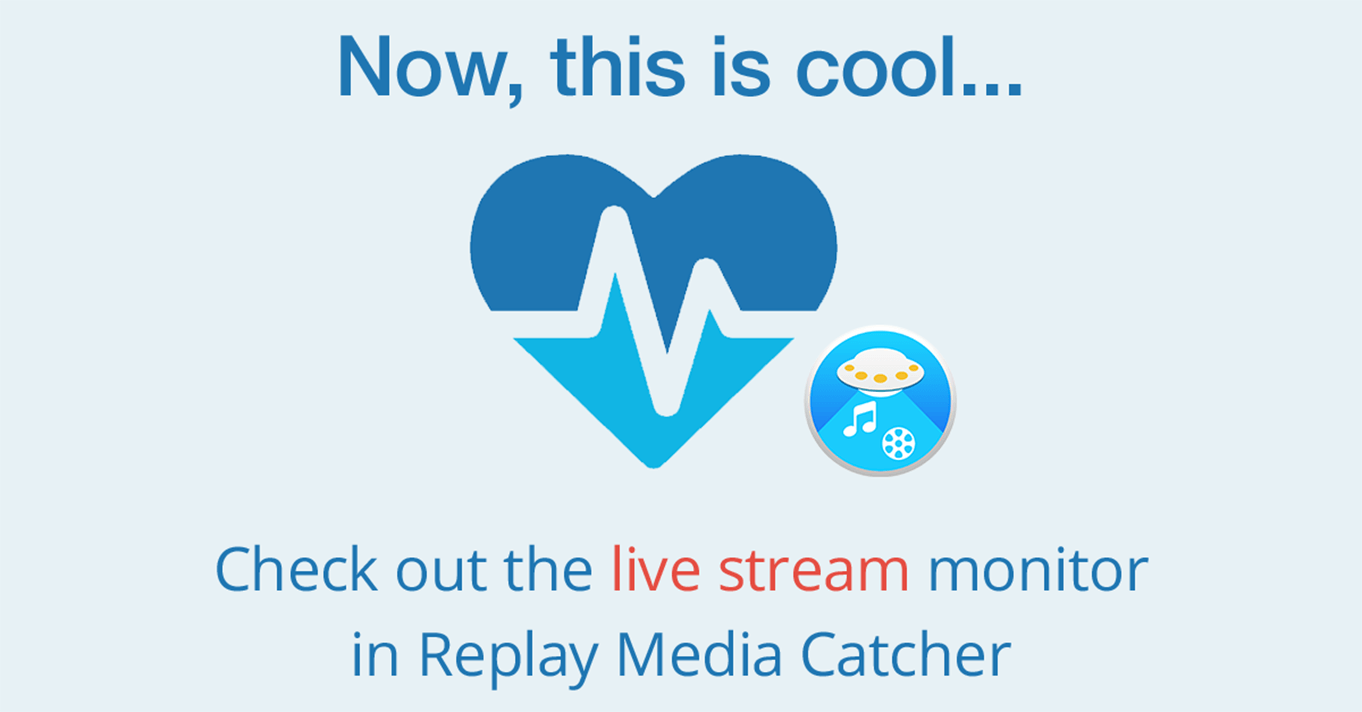
Have you ever been so excited by an upcoming live stream, once-in-a-lifetime event or popular webcam meet up, then completely forgot about it or had to miss it? You’re not alone and we’re here to help.
Replay Media Catcher allows you to automatically monitor the URLs of your favorite live streams and webcams in order to keep track of everything, so you never miss another important broadcast again!

No matter what browser or other applications you use to watch streaming events online, the Replay Media Catcher live stream / webcam monitor actively tracks the network stream you plug in for live media, detects when it starts, and then captures the video in a high quality format.
It doesn’t get much better than always having your favorite live stream / webcam events just a few clicks away! What are you waiting for? Click below to get it for yourself.

And how does it work with Twitch? I entered the URL of a streamer but it says “No stream detected”.
Hi Markus. Could be that a user/pw is required? Submit a ticket to tech support and we’ll gladly look into it for you.
Is the new live stream monitor feature in the Mac version too?
The live stream monitor is available only in the Windows version of Replay Media Catcher at this time.
That’s what I figured. I hope it makes its way to the Mac version soon!