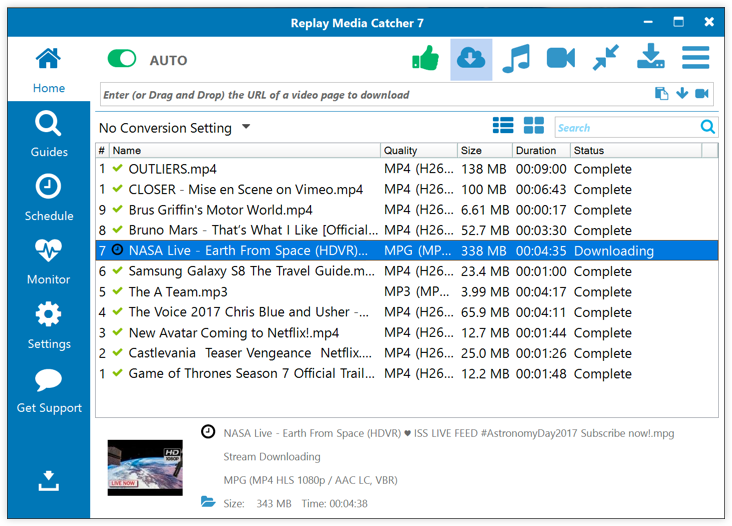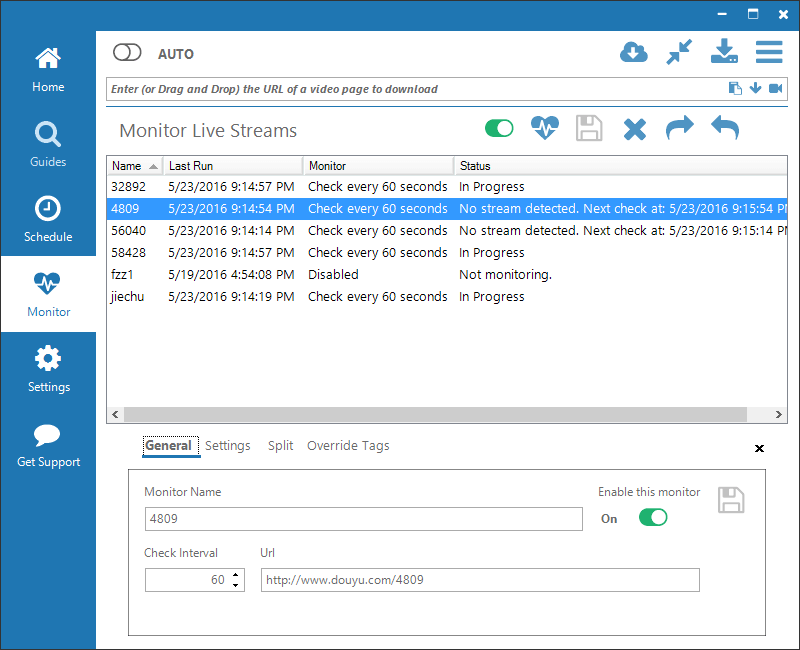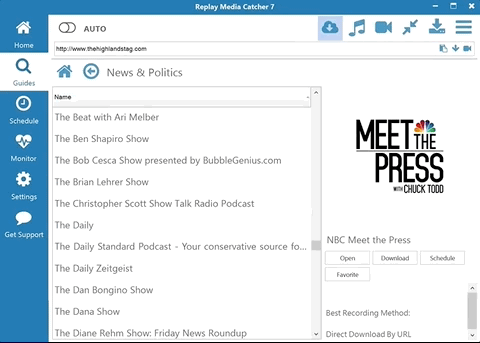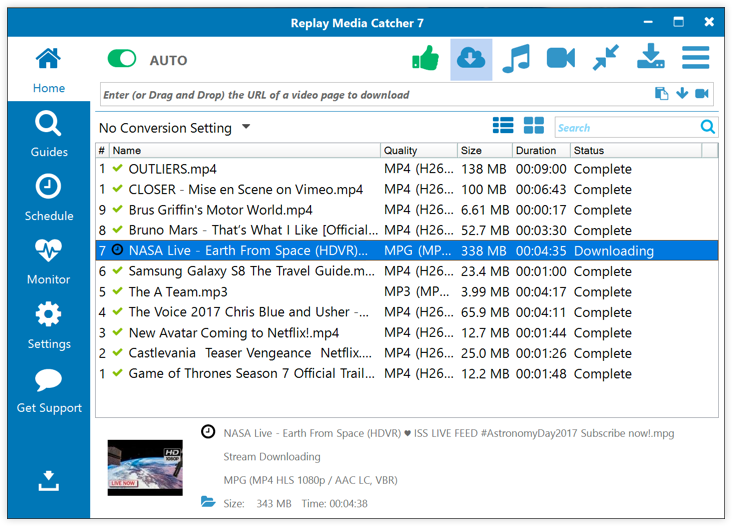These days, you’ll hardly find the majority of news junkies sitting in front of the TV with their favorite broadcaster on. More often than not, people are consuming the news in more bite-sized ways, using live streams, top headlines, podcasts, and posted video clips on social media to get their fill of what’s happening in the world. With so much going on, and so many reputable and interesting takes on politics and world news, there’s a platform and a provider for everyone to access online.
Being able to tap into so many resources online for the news is incredibly important, and has played a direct role in how many younger people and adults are consuming and digesting the news; in the United States, roughly 93% of adults get at least some of their news online. Now, with a rise in the popularity of radio shows and podcasts, live streams and special YouTube channels, news publishers have adapted to meet those needs.
So, what do you do when you have multiple access points and want to record the news online? With Replay Media Catcher, you can watch and download live streaming video from all of the top news sites online, as well as record any radio shows and podcasts in the news and politics world that you can handle. Take a look at some of the most popular sites, shows, and podcasts about the news that you can record and save.
Top Live Streaming News Channels Online
Live streams and videos through news websites, social media pages, and more places online are key players in the digital news space. By late next year, online video will be responsible for 4/5th of global Internet traffic and for us here in the United States about 85% of our web traffic will be video. Here are a few of the most popular online news websites that have ongoing live streams available.

CNN
CNN.com delivers up-to-the-minute news and information on the latest top stories, weather, entertainment, politics, and more. Head to the CNN live stream here.

The New York Times
The New York Times provides breaking news, multimedia, reviews & opinion on Washington, business, sports, movies, travel, books, jobs, education, real estate, cars & more. Head to the NYT news videos here.

Fox News
Fox News provides breaking news and videos on the latest current news, U.S., World, Entertainment, Health, Business, Technology, Politics, and Sports. Head to the Fox live stream here.

CBS News
CBS News is dedicated to providing the best in journalism under standards it pioneered at the dawn of radio and television and continue in the digital age. Head to the CBS live stream here.
With Replay Media Catcher, you can set up full schedules for all of your favorite segments or news programs airing online. With the tools to monitor and track live streams and exclusive video broadcasts, you’ll never miss an important moment.
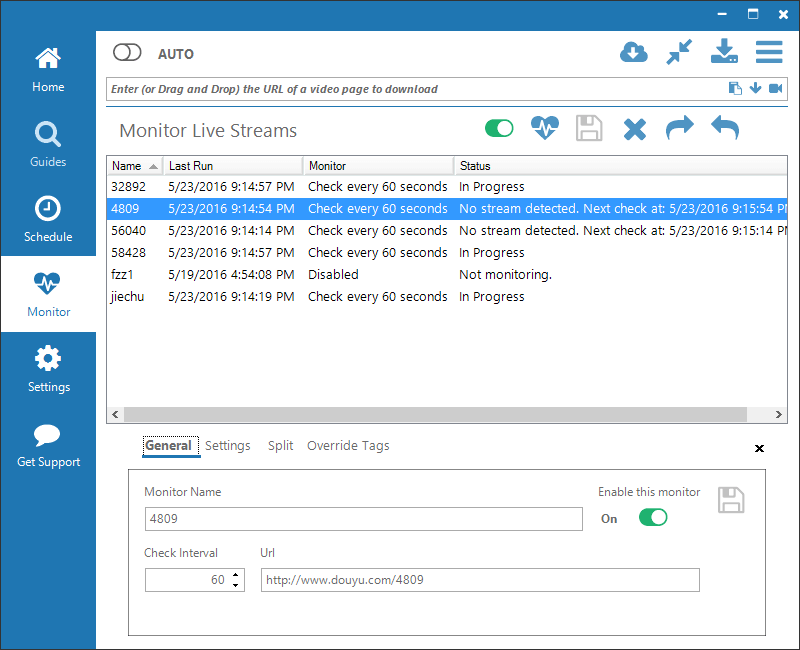
Top Podcasts for the News, Politics & World Events
In 2018, 44% of Americans ages 12 and older have ever listened to a podcast, according to Edison Research and Triton Digital survey data, and 26% have listened to a podcast in the past month, up from just 9% in 2008. Here are a few of the most popular online news websites that have ongoing radio shows and podcasts available.

The Daily – by The New York Times
“This is how the news should sound. Twenty minutes a day, five days a week, hosted by Michael Barbaro and powered by New York Times journalism.” Head here to listen to The Daily by The New York Times.

NPR News Now – by NPR
“Up to date and breaking news from NPR. Five minutes of headline radio news from the NPR news team, available on demand in this hourly podcast report.” Head here to listen to NPR News Now by NPR.

Global News Podcast – by BBC
“The day’s top stories from BBC News, compiled twice daily in the week, once at weekends.” Head here to listen to the Global News Podcast by the BBC.

CBS This Morning – by CBS Radio
“Start your day with award-winning co-hosts, along with CBS News correspondents around the world, as they bring you the most important headlines, intelligent conversations and world-class original reporting from around the world.” Head here to listen to CBS This Morning by CBS Radio.
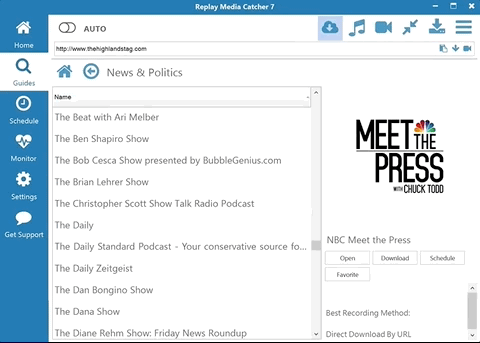
With Replay Media Catcher‘s in-depth Media Guide (shown above), you can find all of your favorite news and politics to record and save, including online video, live streams, radio shows, music, and podcasts. We’ve made it easy to find and grab the content you want in one simple step. You can even:
- Set certain radio shows and podcasts to record automatically, as soon as they go live.
- Actively monitor for when live streams begin on your top news sites, so you never miss a minute of the latest stories.
- Integrate with iTunes, Dropbox, or Google Drive for automatically copying files to your smartphone or tablet.
Get Replay Media Catcher for PC Get Replay Media Catcher for Mac
Check out more great stuff about Replay Media Catcher, and feel free to reach out to us with any questions!