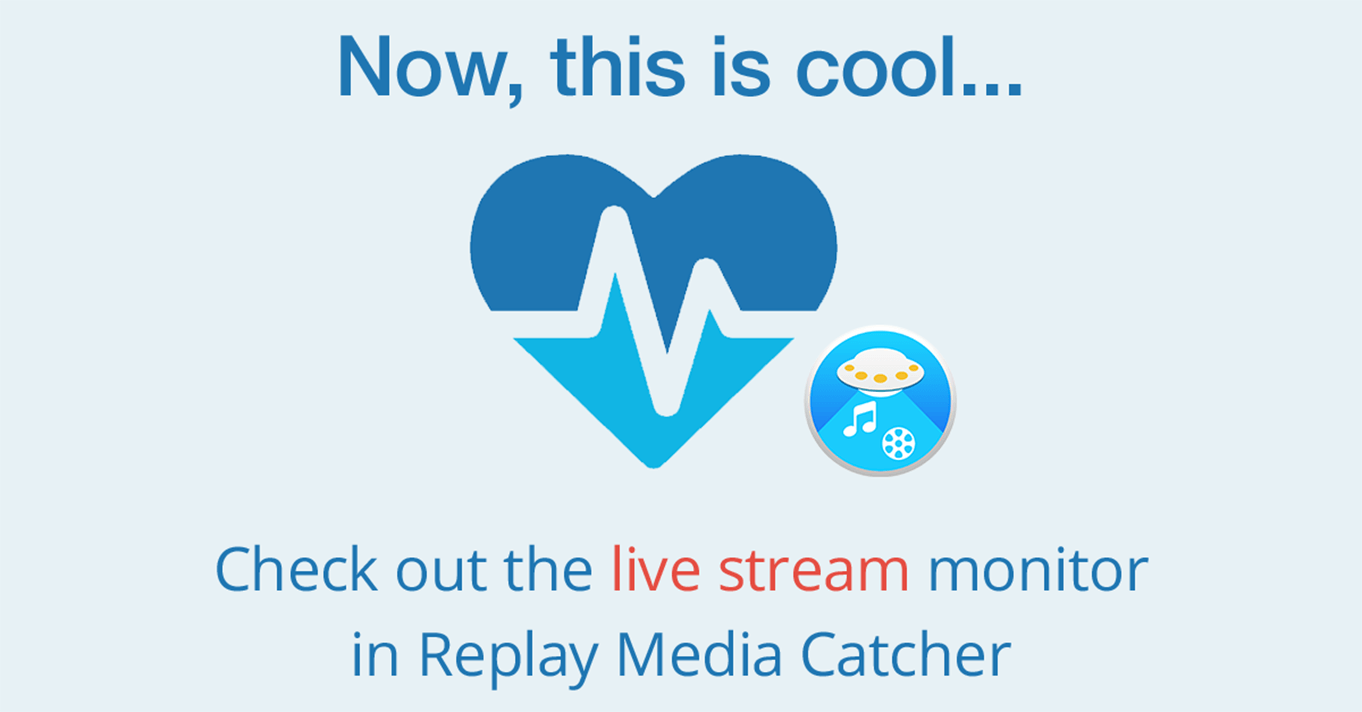Recording Software for Educators
Education professionals can benefit greatly from incorporating simple, yet powerful, technological solutions into everyday use. Whether you are an educator for primary school, high school, or a higher education institution, you can use recording software solutions to communicate topics with more clarity, and even provide a greater impact on learning for overall retention.
Previously, if educators wanted to share something from the computer screen, a few quick screenshots would have to suffice. Now with advanced screen capture for educators, as well as video and audio recording technology readily available, it’s much easier to go above and beyond to make learning more efficient and effective.
Help Students at Home

Record lessons that students can access anytime, anywhere. You can offer your students a taste of the same dedicated help you give them one-on-one when they are in the comfort of their own homes.
Not every student has access to the internet outside of being at school, and this can often be a struggle. In fact, this concern increases the farther modern education steps into the digital realm. While difficult, however, this limited access isn’t a complete wall in front of greater education. If even just one of your students doesn’t have the luxury of internet access, you must provide workarounds for them.
With recording solutions like Replay Video Capture, Replay Media Catcher and Replay Converter, it’s simple to create powerful study aides, tutorial videos, FAQs, and recorded lectures from your computer (and online sources) in the form of DVDs and thumb drives, so every student is on a path toward success.
Aid Substitute Teachers

Substitute teachers might not always have the most fresh, up-to-date information on what should be taught to keep a course on track. In your absence, it’s important to keep students on track, and help substitutes, with previously recorded media and other valuable learning materials.
With Replay Media Catcher and Replay Converter in hand, you can easily capture your pre-recorded lessons from YouTube, Khan Academy, TED Talks and any other learning resource with streaming video, and burn a full DVD or fill a thumb drive complete with bits of information from any source you need. This will allow your students to stay on track better while you’re away, and aid substitutes who may not have all of the answers, so no one gets behind.
Collect Learning Materials

Courses and classes, especially where higher education and high school students are attending, can’t afford to remain in the same stale state. For learning to be effective, the practice must change with the pace of technology.
Continuously collecting learning materials from valuable online resources is a great way for educators to stay in-the-know, share information, and present it to students in an easy-to-digest format. Here are just some of the ways that our powerful recording software can benefit educators:
- Put PowerPoints from students on a DVD, thumb drive or SD card to share with other educators.
- Capture podcasts on items of interest or specific study subject.
- Record documentaries, movies and video clips from online sources.
- Save instructional videos from websites like Khan Academy, YouTube, TeacherTube, Lynda and just about anywhere else online.
Develop Professionally

Finding the time as a busy educator to allow yourself to grow and develop professionally can often be an incredible challenge. Recording software solutions like Replay Media Catcher give the freedom to easily optimize lessons with video and audio content, gather sources for ongoing professional education, and much more.
By using your newly-collected learning materials, creating fresh new ways to present information to your students, and sharing that wealth of knowledge with others, you’ll likely begin to create a culture of professional development for yourself and any other educator you interact with.
Why Choose Applian Recording Solutions?
While many types of free recording software and screen capture technologies exist today, they unfortunately can never offer the same kind of in-depth access and consistent, powerful features.
By using Applian software, you’ll effectively be able to tap into:
- A fully dedicated support team that understands your needs as an educator, and is always on-call to answer any questions.
- Greater stability and better performance.
- Frequent software updates and improvements.
Education professionals can also have full access to a bundle of amazing media recording, converting and splitting software by downloading the Replay Capture Suite for Mac or Replay Capture Suite for PC. It’s the only software bundle out there that can perform every capturing task mentioned above, and much more.
So, what are you waiting for?
If you’re an institution or educator, contact a Sales Representative today! Discounts are available for multiple software licenses.