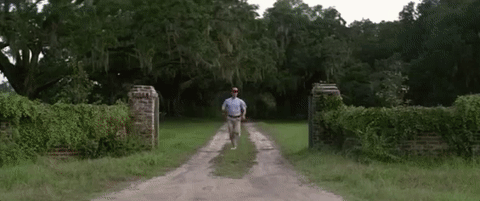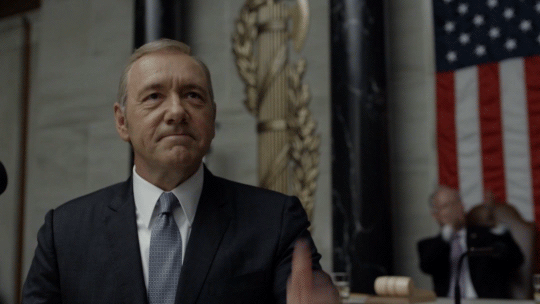While most of the best scary movies are watchable all year round, Halloween is arguably the best time of year to get your fix of spookiness. This year, everyone’s favorite streaming sites certainly do not disappoint — Hulu, Netflix, and much more, are offering up the best of fright-filled film.
You can stream all of the best Halloween movies available online and use the power of Replay Video Capture for Windows or Replay Video Capture for Mac to record every last bit. Save classics and new thrillers alike in high-quality to enjoy anytime, anywhere. Want to learn how to record the best Halloween movies online? Just check out our handy guide here.
Here are some of our favorite Halloween movies available to watch and record:
1. The Sixth Sense (1999)
This Oscar-nominated scary movie classic stars Bruce Willis as a psychologist working with a young boy (Haley Joel Osment) who tells him that he’s seeing ghosts. If you like award-winning actors, incredible performances, and an eerie feeling while you’re watching a movie, The Sixth Sense is for you. You can watch and record The Sixth Sense on Netflix using Replay Video Capture.

(GIF via http://butlercat.tumblr.com/)
2. Train to Busan (2016)
The Walking Dead doesn’t have a copyright on zombies. Train to Busan is a heart-pumping thriller following a group of train passengers during a zombie invasion. After getting stuck, the characters do… well, their best. As you can imagine, a lot of people die. But, if you love a good, scary zombie thriller with some unconventional twists, we recommend giving it a try. You can watch and record Train to Busan on Netflix using Replay Video Capture.

(GIF via www.joysofasia.com)
3. The Silence of the Lambs (1991)
One of the absolute classics of horror film is The Silence of the Lambs. With amazing (and often terrifying) performances by Anthony Hopkins as Hannibal Lecter, and Jodi Foster as Clarice, an FBI student interviewing him, it’s one that both haunts us and makes us want to watch more. You can watch and record The Silence of the Lambs on Hulu using Replay Video Capture.

(GIF via https://www.pinterest.com/)
4. The Addams Family (1991)
Need something to watch that’s good clean fun for the whole family? We wouldn’t exactly call The Addams Family a “scary movie” but it IS a Halloween classic that’s charming, eccentric and just the right amount of creepy and spooky to ring in the season. You can watch and record The Addams Family from Hulu using Replay Video Capture.

(GIF via http://www.reddit.com/r/gifs/)
5. The Blair Witch Project (1999)
In the 90’s, video cameras were life. For actual filming purposes, we know now that it looks super creepy. The Blair Witch Project is a quintessential Halloween movie to really get scared about. Filmed in a mockumentary style, the movie feels just real enough to make you feel uneasy and probably completely unwilling to go into the forest after dark. You can watch and record The Blair Witch Project on Amazon Prime using Replay Video Capture.

A(GIF via http://90sfashiongal.tumblr.com)
6. The Conjuring (2013)
There are some scary movie series that are hyped up way too much, and then there’s The Conjuring. Starring Patrick Wilson and Vera Farmiga as paranormal investigators, let’s just say that a lot of intense, scary ghost activity runs rampant. Based on a real case in Rhode Island, these movies have just enough truth to make us want more. You can watch and record The Conjuring and The Conjuring 2 on Netflix using Replay Video Capture.

(GIF via https://diegonibbal.wordpress.com/)
7. It Follows (2014)
Imagine being possessed by something that would kill you as soon as it touched you? That’s the main premise of It Follows, a more recent horror flick that’s equal parts supernatural and super nightmare-inducing. With a twisted way of contracting the “presence,” as well as getting rid of it, this one has an added layer of scary. You can watch and record It Follows on Netflix using Replay Video Capture.

(GIF via http://jenovaproject.tumblr.com/)
8. Rosemary’s Baby (1968)
Satanic evil and the fear around it was huge in the 1960’s, which really lends a hand to the huge success of Rosemary’s Baby, a 1968 classic. With Mia Farrow starring as Rosemary, the story generally follows a woman getting pregnant and having a child, soon to have a Satanic cult after it for sacrifice. You can watch and record Rosemary’s Baby on Hulu using Replay Video Capture.

(GIF via http://gph.is/2emUC7w)
9. Split (2017)
Here’s a new M. Night Shyamalan to add to your must-watch list. Split is a film starring James McAvoy as a man living with an extreme multiple personality disorder. After kidnapping three girls and holding them hostage, they must truly understand and even try to befriend the sides of him that could help them escape. You can watch and record Split on Amazon Prime using Replay Video Capture.

(GIF via http://www.hindustantimes.com/)
10. The Dead Zone (1983)
The Dead Zone is an absolute must for any fan of Stephen King of Christopher Walken. Following Johnny Smith, a teacher, who gets in a car crash and ends up in a coma for several years, this complex thriller is deep, action-packed, and full of special effects indicative of the early 80’s. You can watch and record The Dead Zone on Hulu using Replay Video Capture.

(GIF via http://haidaspicciare.tumblr.com/)
What are your favorite Halloween movies to binge on this spooky season? Let us know on Facebook or Twitter!