
What do you do when you want to enjoy your favorite Netflix shows, but lack access to WiFi? If you’re doing things the right way, you’ll have them downloaded and at-the-ready, anytime and on any device.
With its many shortcomings, you can (and should) arm yourself with special tools to help you dive through any obstacles that an Internet connection or Netflix account may throw at you. Replay Media Catcher is a powerful program built to download movies from Netflix and other online streaming websites, so you can watch your favorites at any time.
Why Download From Netflix?
Netflix isn’t perfect, and your viewing location often isn’t either. With the streaming services’ constantly rotating catalog paired with the unreliability of the Internet, WiFi-less traveling and more, it’s more important than ever to keep your favorites offline.
If you don’t know how to download movies and shows from Netflix, you might not be able to see your favorite content if it’s taken down, or when you’re in an area with spotty (or no) Internet connection. When in doubt, it’s always safer to download from Netflix first before enjoying later!
How to Download from Netflix
Replay Media Catcher is the ultimate downloader for Netflix. With advanced technology that downloads at 10x playback speed, seamless integrations with iTunes, Google Drive and more, and a built-in converter that supports all major file types, it’s the best way to capture and save all your favorites to view offline.
1. Get Replay Media Catcher for PC from the website.
2. Download the file to your computer, then double-click to launch and follow the instructions to install the program.
3. Open Replay Media Catcher and click to start the Digital Video Recorder.

5. Navigate over to the Netflix movie(s) or TV show episode(s) you want to record. You can either drag and drop the URLs into Replay Media Catcher OR download it as you watch.
6. Once downloaded, you’ll notice the file status change to “Complete.” Now you’re ready to save your downloaded Netflix content anywhere!
Even More Perks of Replay Media Catcher!
Replay Media Catcher is home to a ton of great features that make it the ultimate Netflix downloader:
- Use built-in Media Guides to locate movies and TV shows from Netflix without entering the site.
- Export downloaded Netflix content to iTunes or Windows Media or keep as a simple MP4 video.
- Save movies and shows on ANY connected device to watch at your convenience, including tablets and smartphones.
- Turn on Auto Mode to keep Replay Media Catcher on the lookout for any video or online content to download automatically.
What are you waiting for? Click below to get the software for yourself!








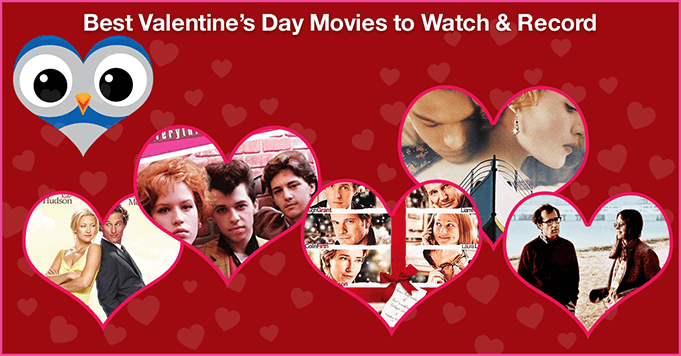
















 Happier with Gretchen Rubin
Happier with Gretchen Rubin Logical Weight Loss
Logical Weight Loss Audio Dharma
Audio Dharma Radio Headspace
Radio Headspace