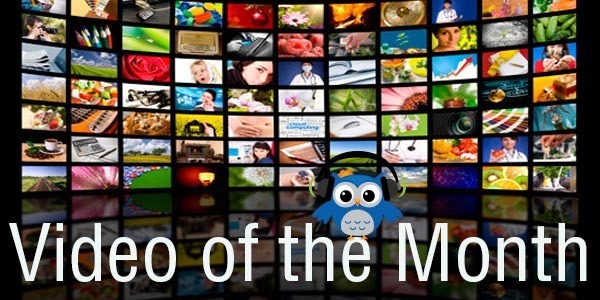All of the best travel adventures happen during summer, and all the best travel adventures are fueled by great preparation. For every traveling fiend out there, there exist apps and software to help make travels smoother, steps and connections less complicated, and enjoying downtime easier. From the time you start thinking about your next travel details to the very moment that your feet hit the front steps when you get back home, having the right travel apps on-hand during every phase of a summer trip makes the whole experience better.
In our curated list of travel apps and software that we can’t take a trip without, we’re focusing on some of the lesser-known and under-appreciated travel tools we love.
1. Google Earth (for Desktop)
During the planning phase of your trip, it’s a great benefit to be able to do a little recon of where you’re going to be. For traveling by plane across the country or abroad, you can use the Google Earth app online to look at some of the major landmarks in certain areas and get your itinerary set early. For fans of road trips, it’s an awesome way to see both birds eye and close-up views of your route, its pit stops, and all the little details along the way you may need to know.
Check out Google Earth online here.
2. Roadtrippers (for Mobile)
Speaking of road trips, arguably the most useful app for on-the-go experiences is Roadtrippers. Free for iOS and Android users, the app shows you cool and interesting places, restaurants, accommodations, attractions, and more along your planned driving route. You can filter the real-time list and map by activity or distance to make finding the perfect stops as easy and painless as possible. Just remember to have your passenger do the navigating!
Check out the Roadtrippers app online here.
3. Replay Capture Suite (for Desktop)
The Replay Capture Suite is the only suite of software out there that can download just about any type of media online, including movies, TV shows, radio shows, podcasts, audiobooks, full albums, playlists, and more. For its most loyal users, software in the Replay Capture Suite is the best complement to going on a long road trip or flight with unpredictable WiFi, or for stock-piling entertainment before any trip that’s a little more off-grid.
Check out the Replay Capture Suite online here.
4. Hopper (for Mobile)
Getting the cheapest possible price for a good flight can seem like an impossible task. With the Hopper app for iOS and Android, you can easily keep an eye on the cheapest dates to fly, via custom notifications and a handy month-view calendar, so you can always get the best deal and save your cash for more awesome travel experiences. The company claims it can save you up to 40% on a flight using its complex and powerful system, it’s easy to use, and you can book a flight in a minute flat.
Check out the Hopper app online here.
5. PackPoint (for Mobile)
Before you head out for any type of trip, packing is often the last and most stressful part. PackPoint for iOS and Android solves a lot of this headache by providing a fully-mobile platform for organizing your complete travel packing checklist. Built with a ton of different trips in mind, you can quickly jump through a checklist of items for a day trip, a hiking trip, a business trip, and more, with other elements like the weather forecast in mind. It’s got great integrations with sites like TripIt and is one of our favorite go-to travel apps for getting organized.
Check out the PackPoint app online here.
Which apps and software are you using for your summer getaway? Leave your suggestions in the comments below to let us know what you can’t travel without!













 4. Story Time
4. Story Time 5. The Thrilling Adventure Hour
5. The Thrilling Adventure Hour