
Our rockstar developers pushed a handful of awesome new updates this week, focusing on improvements to Replay Media Catcher, Replay Music and Replay Converter.
All of the updates you see below are live and ready to enjoy! Just update your software to get in on the enhancements.
Replay Media Catcher 6.0.1.44
- Support for BBC iPlayer Dash Protocol
- Improved download speed of Vimeo Dash Protocol
- Extraction engine 2016.08.31
- Upgraded ffmpeg to ffmpeg-20160825-01aee81-win32-static.exe
- Changed libvo_aacenc to aac encoder for all conversion presets
- DVR player detection performance improvements
- Fixed shutdown when Network Monitor still running
- Improvements to audio recording automatic splitting
- Support downloading and embedding of subtitles and cc.
- Increased DVR output bitrate
- Fixed desktop progress alert image size
- Misc fixes and improvements
Download the latest Replay Media Catcher.
Replay Music 7.0.1.44
- Improvements to automatic splitting
- Fixed desktop progress alert image size
- Misc fixes and improvements
Download the latest Replay Music.
Replay Converter 5.0.1.44
- Upgraded ffmpeg to ffmpeg-20160825-01aee81-win32-static.exe
- Changed libvo_aacenc to aac encoder for all presets
- Fixed desktop progress alert image size
- Misc fixes and improvements
Download the latest Replay Converter.
Any questions? Reach out to our Support Staff any time!












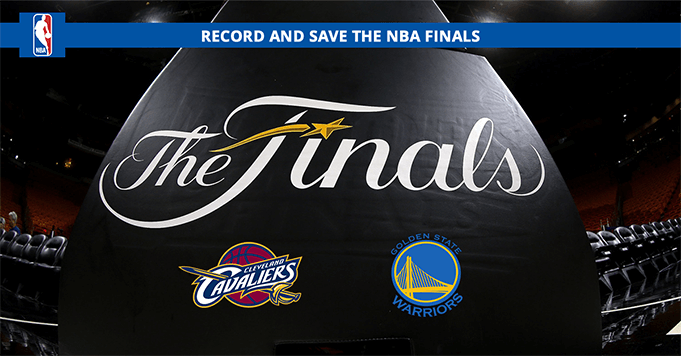






 The 2016 NBA Playoffs are kicking off this weekend for an incredible wrap up to an insane season.
The 2016 NBA Playoffs are kicking off this weekend for an incredible wrap up to an insane season.