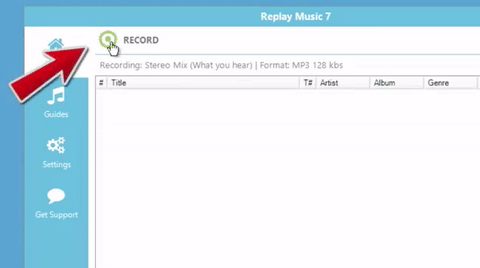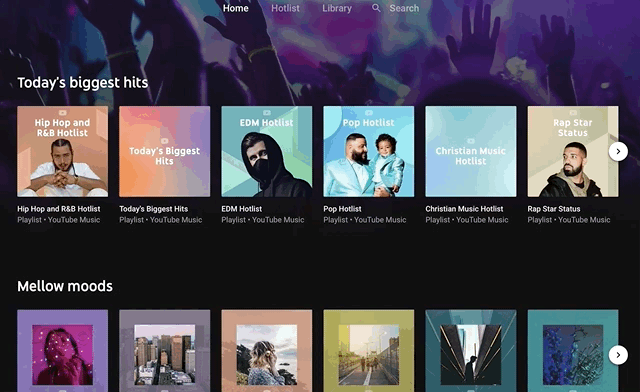Photography is an art form, a thoughtful process, and way to focus your creative energy as well as preserve memories. Though it may seem counterintuitive at first to listen to a podcast on such a visual subject, photography podcasts are an amazing outlet for budding (and more seasoned) photographers to learn and develop their craft, as well as keep up with new photo trends.
As lovers of both, we put together a shortlist of our favorite photography podcasts — you can record and save them all using Replay Radio, and listen to them anywhere on-the-go, armed with your best photography gear.

1. Photography Tips from the Top Floor
If you’re into relaxed, casual conversations, this is the photography podcast for you. Photography Tips from the Top Floor is hosted by instructor/photography expert Chris Marquardt and follows a pattern of answering listener questions, talking about events, and offering up helpful tips in an easy-to-digest format — it’s a must-listen for beginners and pros alike.

2. The Candid Frame
The Candid Frame is a weekly podcast hosted by photographer, former technical engineer for Nikon, and associate editor for an array of photography magazines – Ibarionex Perello. The podcast is dedicated to conversing with world renowned photographers and learning more from there techniques.
3. Martin Bailey Photography Podcast
Tokyo-based photographer Martin Bailey delivers a podcast that’s equal parts informative and inspirational. In the Martin Bailey Photography Podcast, you’ll discover new photo-capturing techniques, the best gear for your buck, and even answers to some of the questions you’ve always wondered about photography.
4. The Digital Story
The Digital Story delivers a fresh, tech-meets-photography podcast every week, so there’s always something new to listen to. Covering topics from general tips, to reviews, to insights and in-depth experiences, host Derrick Story provides an experienced perspective to the photography podcast world.

5. Thoughts on Photography
Thoughts on Photography shared some of the most timely stories, trends and thoughts surrounding the photography industry, as well as what photography means to society as a whole. Though it’s not being updated with new episodes anymore, host Brian McGuckin built up a generous roster of interviews with the photography experts covering a wide range of topics that are timeless.
Get Replay Radio today to record and save all your favorite podcasts, or download the full Replay Capture Suite for even more great recording software!
Curious for more great podcast recommendations? Check ’em out on our blog.