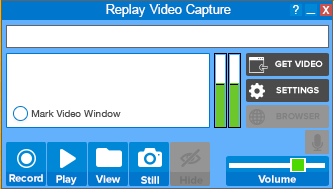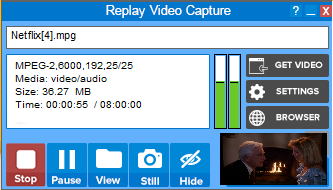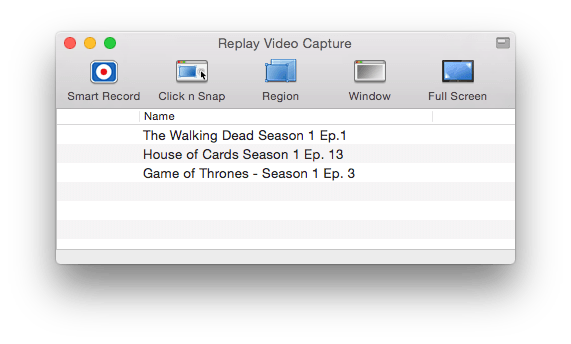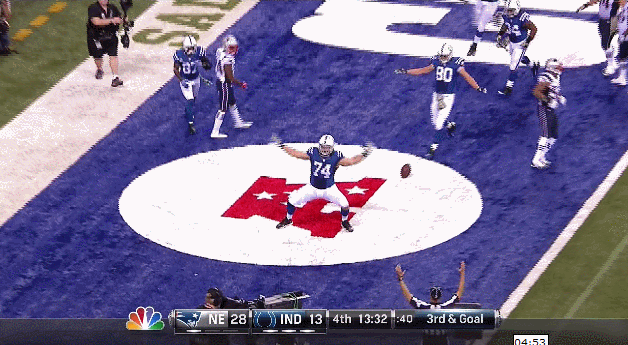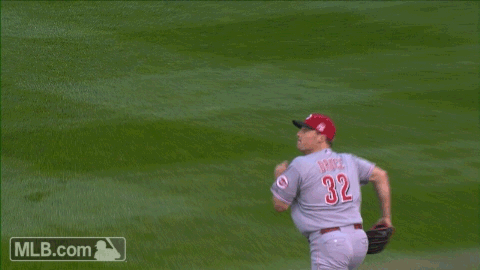The upcoming series of debates are anticipated to be the most heated, most intense, and most highly-watched of all time. With a lot of voters tuned in, Hillary Clinton and Donald Trump will finally go head-to-head with the first of three debates before election day on November 8.
The first debate will be held this Monday, September 26 at Hofstra University in New York. Consisting of six 15-minute discussions on major topics chosen by the moderator, NBC’s Lester Holt, Facebook and Google are even participating this year to provide data on the topics and issues, what people are saying about the election as a whole, and much more.
Where to Live Stream the Debates
Major news networks and cable news channels are set to broadcast the debate, but for all those cable cutters and online streamers out there, there are several great sources for live streaming the debates. You can use Replay Video Capture to record the debates from any one of them!
YouTube: Catch the live streams directly from YouTube*, where many networks and channels are planning to capture every debate.
NBC: While NBC requires a cable provider login to stream live, NBC News is expected to offer free live streams of the debates online.
CNN: CNN Live will have every debate streaming on their website online and on YouTube, available completely free for total access.
MSNBC Live: If you’re already an MSNBC subscriber, you’ll have full access to every live streaming debate this election year right from the website.
Facebook: The social platform’s new Live platform is likely to be one of the more popular sites for streaming online, due to access and ease of use.
You can also find live streams on the debates on:
ABC News, Buzzfeed News, CBS News, C-SPAN, The Daily Caller, Fox News, Hulu, Huffington Post, Politico, Wall Street Journal, Yahoo, Twitter and others.
Full Presidential Debate Schedule
First Presidential Debate: September 26, Hofstra University
Vice Presidential Debate: October 4, Longwood University
Second Presidential Debate: October 9, Washington University in St. Louis
Third Presidential Debate: October 19, University of Nevada
Our best-selling media recording software makes it simple to create incredible quality videos of every 2016 Presidential debate, so you can watch on your own schedule. Plus, it’s the only program of its kind that records online video 100% legally.
Get Replay Video Capture for PC
Get Replay Video Capture for Mac
*Replay Media Catcher users! You can use your software to download directly from YouTube, too.