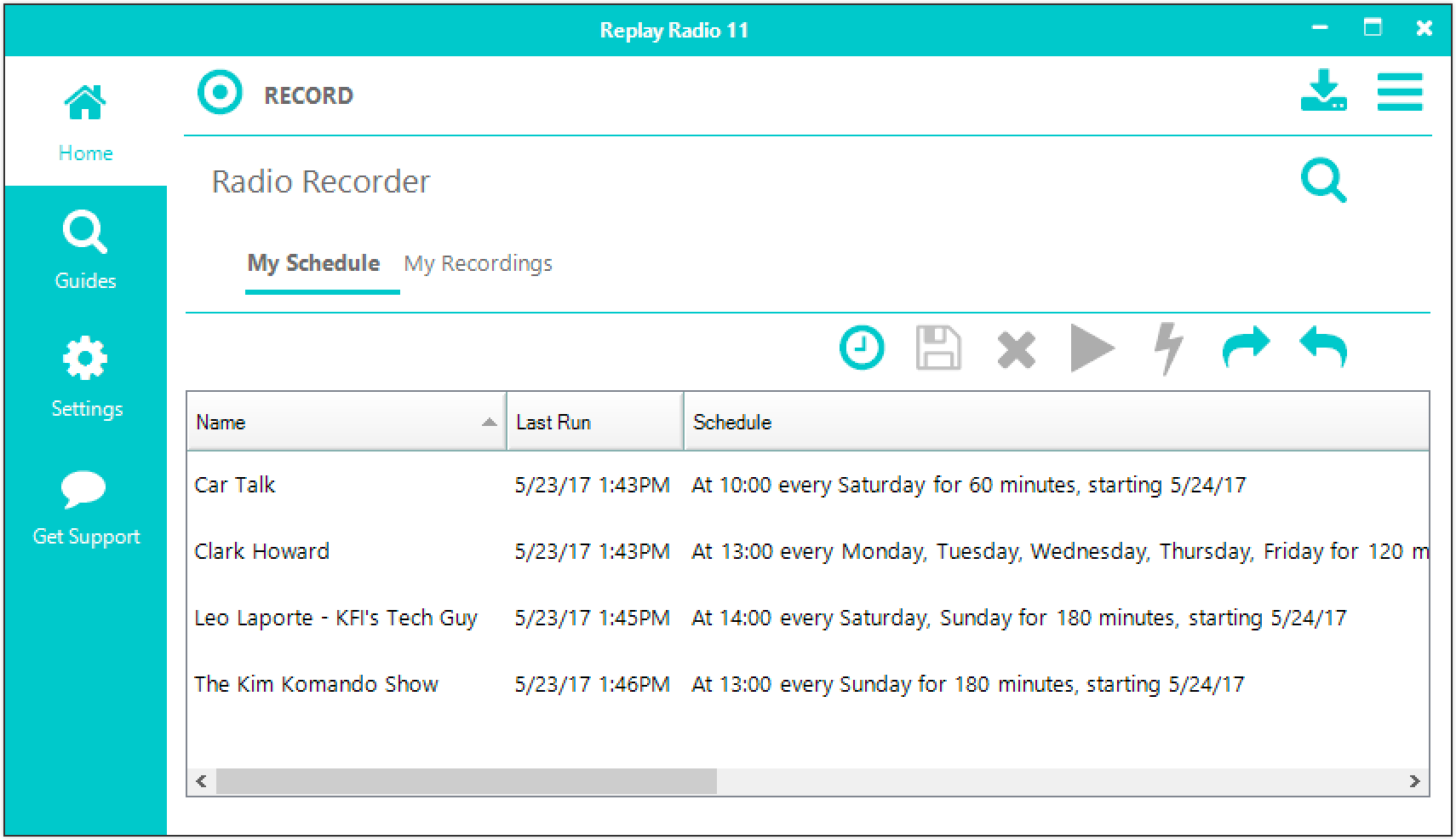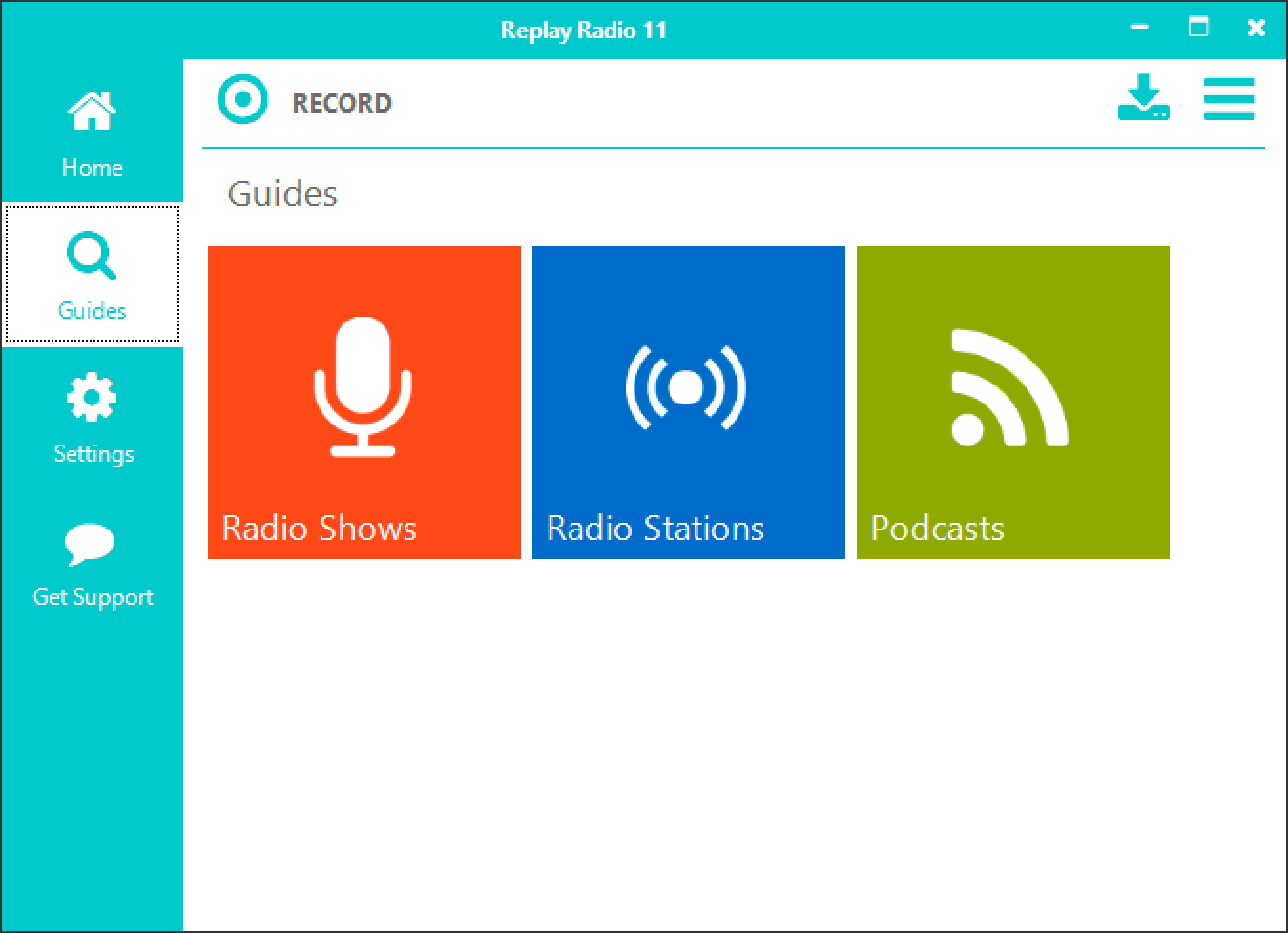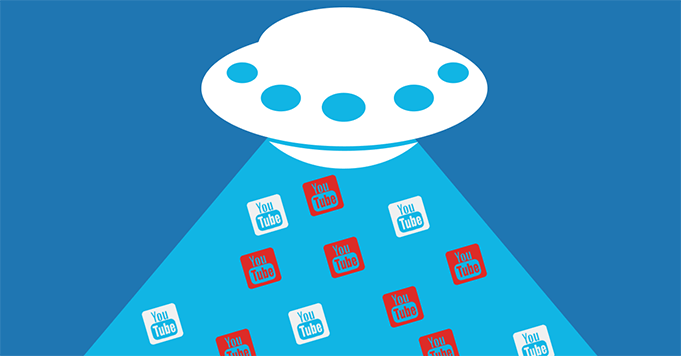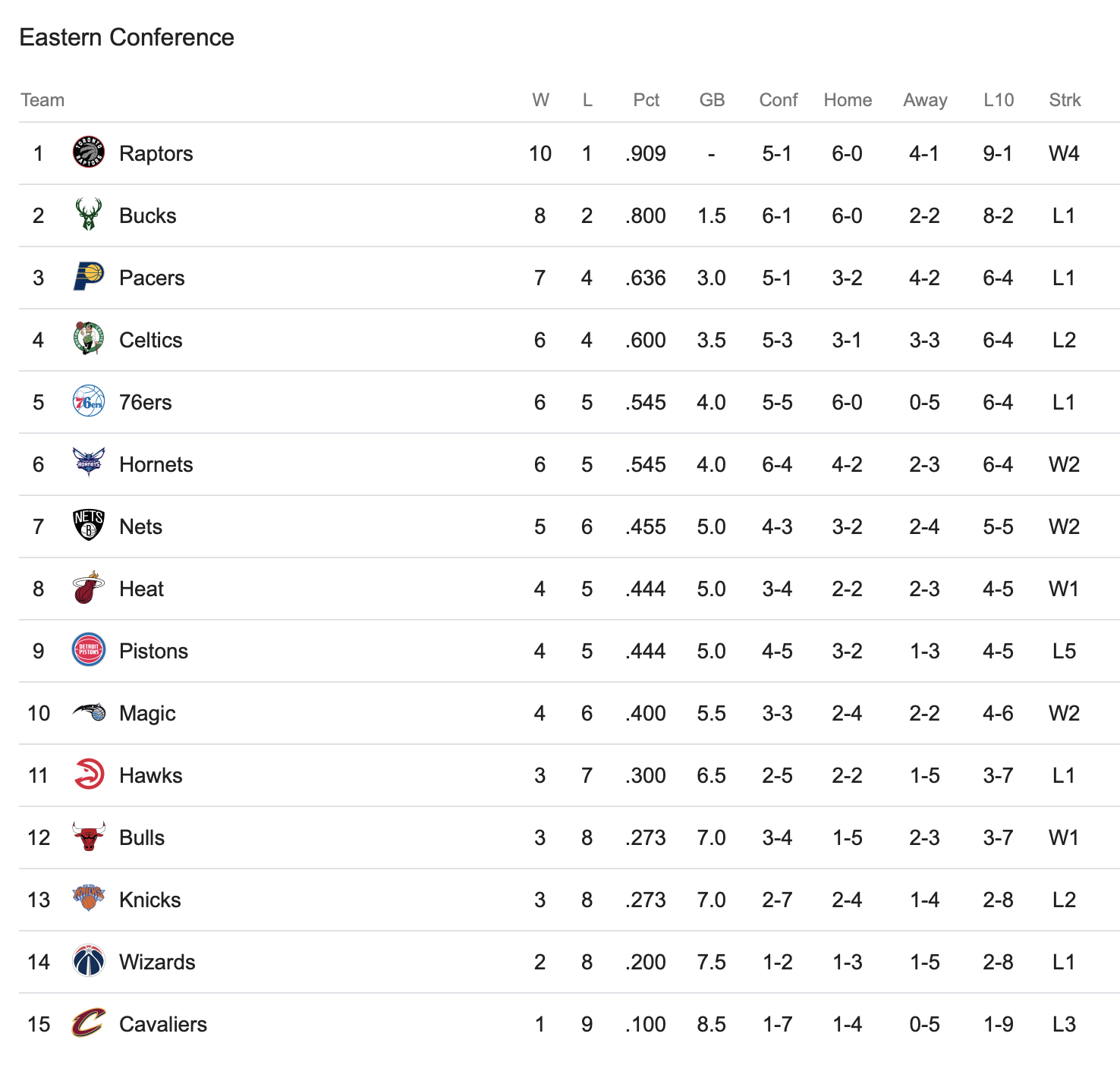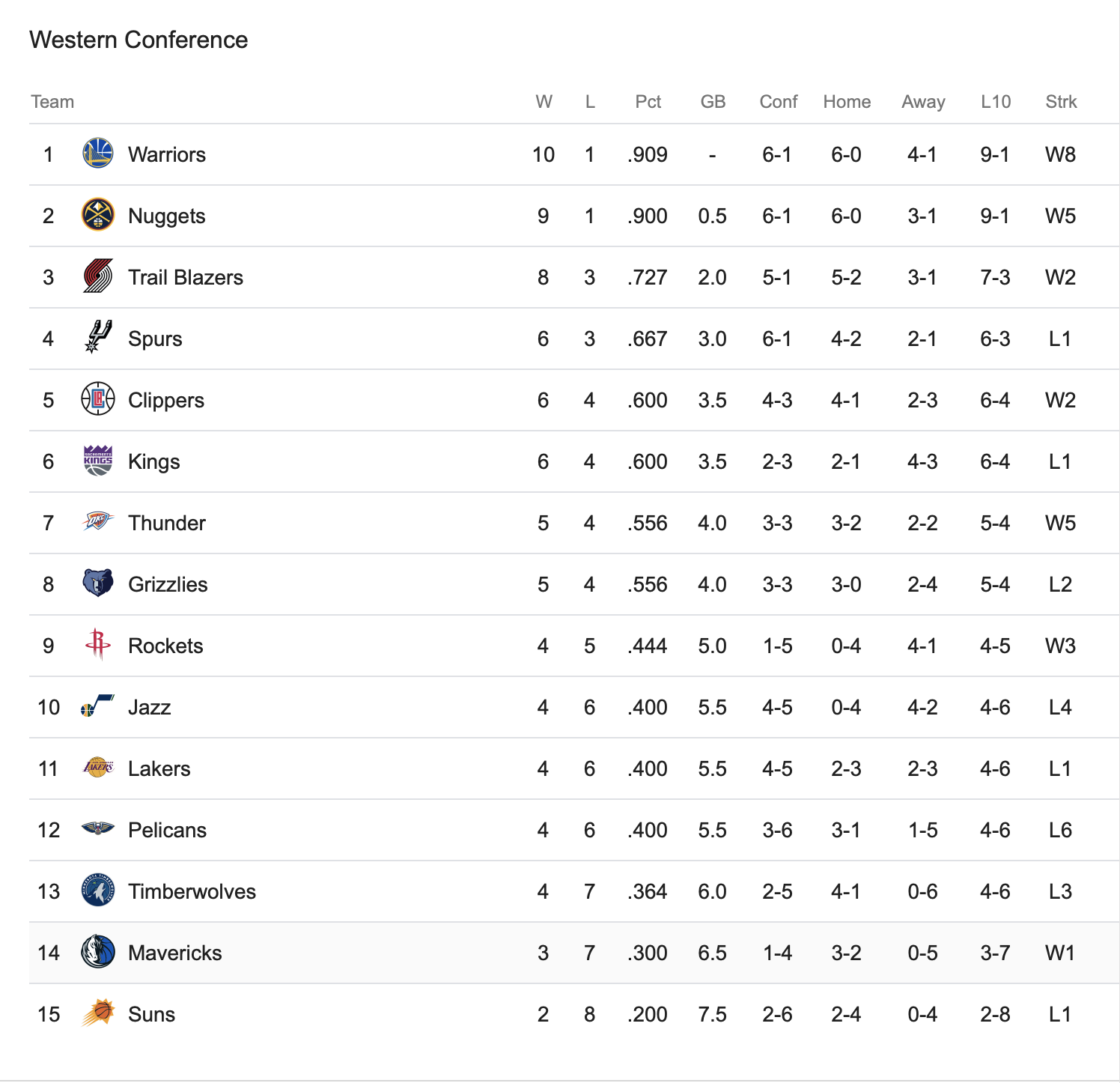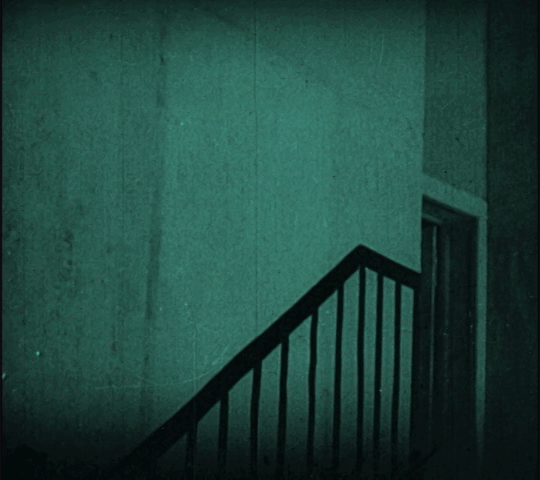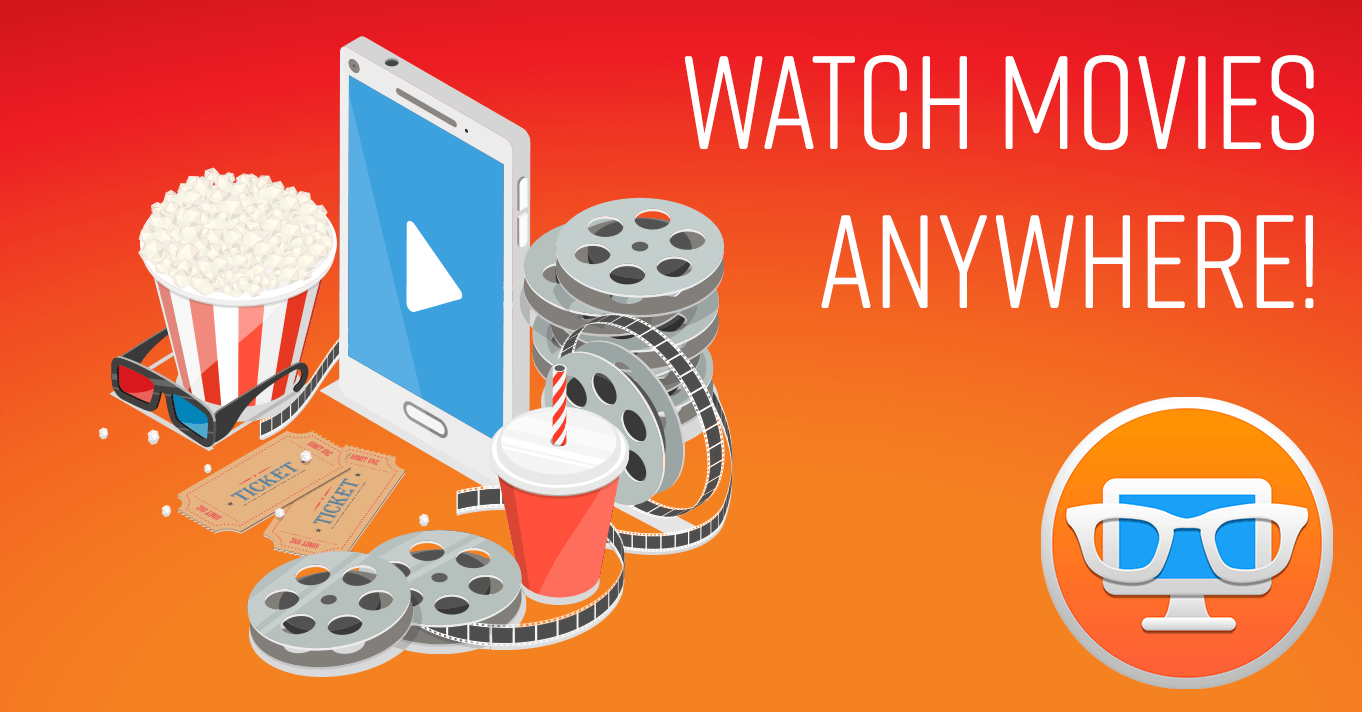Soccer and fútbol fans everywhere are rejoicing! FIFA is back in action with the 15th edition of FIFA Club World Cup, taking place this December 12 – 22, hosted in Abu Dhabi and Al-Ain (both in the United Arab Emirates), for the second year in a row.
Fan favorites Real Madrid are the current defending champions, having won the last two editions of the FIFA Club World Cup, and have qualified for this edition, too. With several other teams itching to get at the chance to challenge them, we’re in for an intense 10-day event. In total, here are the teams that have qualified for the FIFA Club World Cup UAE 2018 tournament:
- Argentina, River Plate
- Spain, Real Madrid CF
- Japan, Kashima Antlers
- Tunisia, Espérance S. de Tunis
- Mexico, CD Guadalajara
- New Zealand, Team Wellington FC
- United Arab Emirates, Al-Ain FC
Where to Watch FIFA Club World Cup Online
Fox Sports GO is still the exclusive option for live streaming FIFA Club World Cup 2018 without a standard cable subscription.
Before the fun starts, make sure you’ve got the latest Replay Video Capture for Mac or Windows to record and save every match. Replay Video Capture is the only software out that that can capture any live streaming FIFA Club World Cup game in high quality! Make personal copies of your favorite FIFA games live streaming on Fox Sports Go and keep them forever, in whatever format you want, to watch again and again.
Watch our short video on how to record so you can save every FIFA Club World Cup game:
FIFA Club World Cup: The Full Schedule of Games
Check out the complete FIFA Club World Cup match schedule right here (click to open full size):
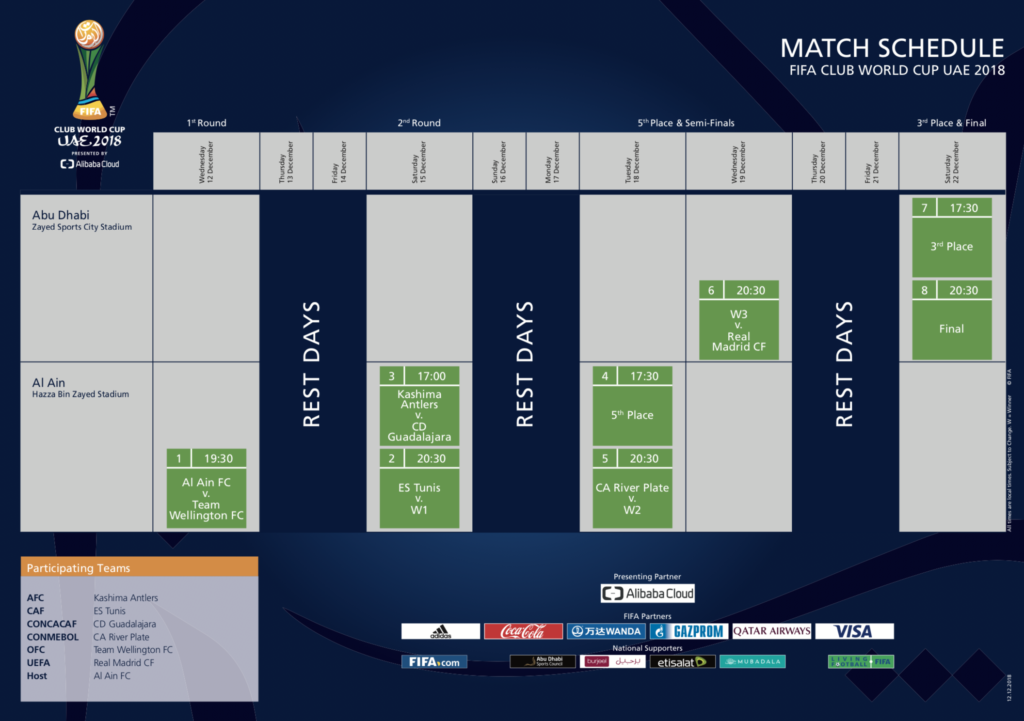
Remember sports fans, Replay Video Capture is the ONLY software out there that can legally record high-quality videos of every live streaming FIFA Club World Cup match — be sure to snag it before the games begin!
GET IT FOR WINDOWS GET IT FOR MAC
Any questions on getting started or set up with certain specifications? Check out our User Guide online, or reach out to us anytime you need.